Audio-Visual Installations to Transform Your Corporate Meeting Rooms
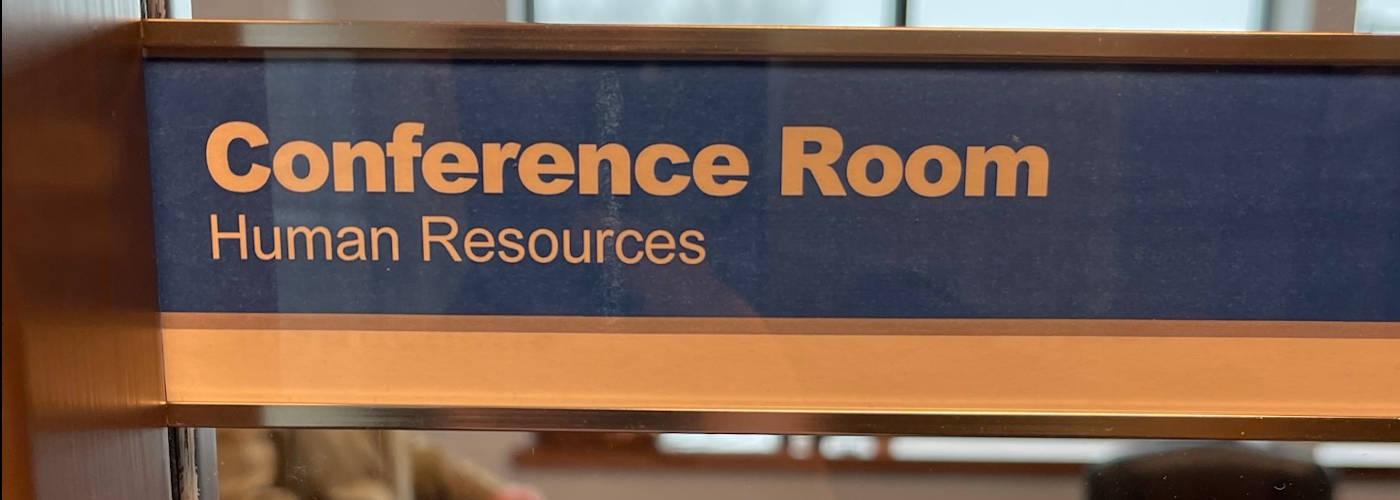
No more messy cables and NEW Functionality
Projectors and formal PowerPoint presentations are less common. Projectors are being replaced with large TVs that are super-affordable and work well with room light full on.
Add a permanent mini-PC with a network connection (tucked discreetly behind the TV) and your TV becomes a massive computer monitor. A wireless keyboard and mouse on the conference table give you access to your corporate network and the Internet!
Easily Share Content From Other Devices
Do you need to share content from your smartphone, iPad or tablet to a large video display? We can show you how to do that wirelessly.
Gone are the days of wall plates, messy cables, tape, and the right adaptors -- and all the hassle that came with them! Just walk in the room and get started!
What Kind of Corporate Meeting Room Do You Have?
Huddle Space
A small meeting space commonly referred to as a “Huddle Space” these days, is roughly the size of a large office and has a table and seating for 2 to 4 people. The “go-to” solution for these size spaces and meetings for basic video conferencing is often a “Media Bar”. Media Bars are great because they are “All-in-Ones” that is, they have:
- A built-in Camera, usually with voice tracking or auto-framing
- Built-in Voice-Tracking Microphones
- Speakers
If you have collaboration going on in these spaces, you may want to consider a Collaboration Board. This is a video display with touchscreen capability.
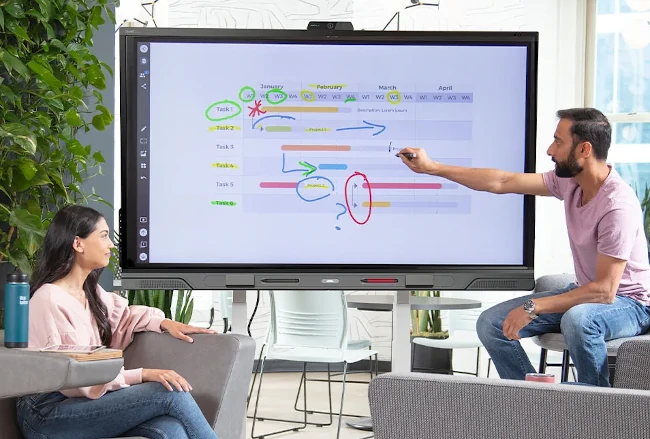
If you’re collaborating with people at other locations, you may want to consider one with a built-in camera, microphones, and speakers. This gives you live, real-time multi-location collaboration via a video conference call.
Designing Your Conference Room for Hybrid Meetings
More and more, hybrid meetings are necessary. Simply, these are meetings that people attend in person, but others attend virtually via Zoom, Microsoft Teams, or some other video conferencing platform.
At these hybrid meetings, it's important that everyone can:
Hear and be Heard
See and be Seen
Francis AV's Ceiling-based Video Conference Solution
With our Easy-to-Use Video conferencing appliance package, the microphones and speakers are all conveniently out of the way because we mount them in the ceiling. They only pick up the audio that needs to be heard. The door closing, people walking by in the hall and unwanted HVAC background noise are tuned out and not heard by the remote caller.
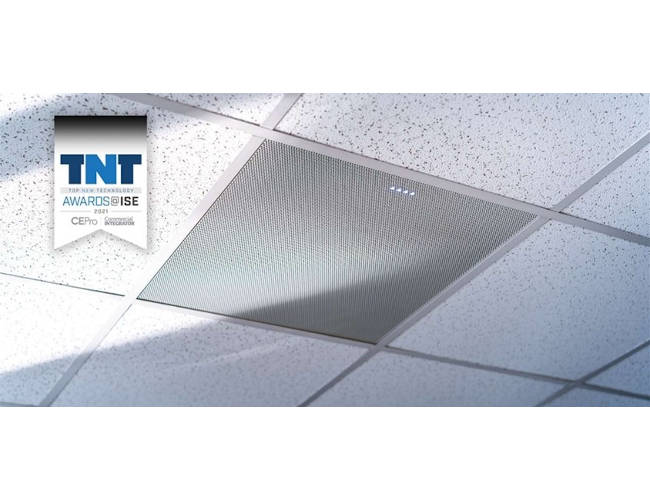
Ceiling Tile Microphone Array

Wall-mounted Display, PTZ Camera and Speakers
Francis AV's Table-based Video Conference Solution
Logitech has a great package that puts the microphones on the table along with their Tap Controller, making your call a breeze when it comes to being user-friendly.
Francis Audio-Visual will set up everything so you can just walk into the room and be ready to go.
The wireless keyboard and mouse keep the conference table uncluttered -- and easy to pass control to another location on the table.
Neatness counts! All cables are neatly attached and secured under the table.

Logitech Tap Controller
Conference Room AV Installations Have Unique Needs
Contact us for a free site survey and estimate! If your schedule doesn't allow it, we can set up a "virtual visit". Using Facetime, you can use your smartphone to show us your room.
At the same time, we can give you a full virtual tour of our conference room. This will give you a real-life experience of how your new system will perform and what hardware is involved. And, it allows us to answer any questions you may have.
Another option, of course, is for you to pay us an "in-person" visit so you can see all the equipment and how it performs first-hand.
Training Rooms
Since a lot of training has become hybrid in nature, careful attention needs to be paid to maintaining intelligible outgoing and incoming audio.
There are also many options for video displays, including interactive ones.
Control is especially important in Training Rooms. Instructors need to focus their lesson plan, and not get bogged down with technology issues. A control system is a custom-designed touch panel that is usually tabletop but it can be wall-mounted as well.
They can be simple and just there to make a video conference call user-friendly as with the Tap Controller from Logitech:

Or they can be more all inclusive for complete, user-friendly control over a number of different devices and functions, even environmental ones like lighting, shades, climate control, etc.
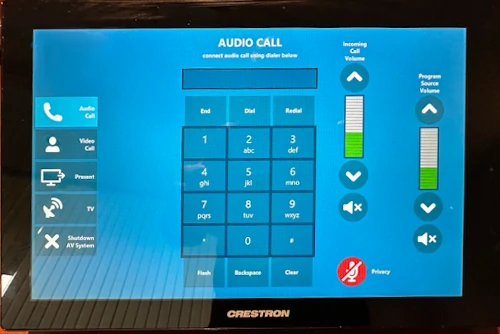
Here are some of the questions that need to be answered when improving or building a training room:
- How many people are in the class?
- What is the seating configuration?
- Do you have a floor plan?
- What type of content will be shown?
- Basic PowerPoint
- Schematics
- Floorplans
- Wiring diagrams
- Maps
- Architectural drawings
- Pictures
- Videos
- Other
- Is Livestreaming (with your location as the host) a part of the plan?
- Or, is your location typically a “guest” or “remote attendee” that is dialed-in to a host location webinar, or other type of training?
- What livestreaming/conferencing platform do you plan on using?
- Do you want to record raw content for editing and for use in the future for training on demand or social media?
- Is your content the type that needs to be marked up, have live annotation, etc. to benefit the students?
And lastly, the one question everyone dreads but helps move things along is…. What is your budget/price range. Although you probably can’t come out and say an exact number, knowing whether it is $1,000 or $10,000 or whatever will save everyone a lot of time in determining if “we’re your guy”. Or not.
These are just a few bits of information required to make everyone’s job easier before our first in-person visit. This information accelerates the process!
Other Types of Rooms
Please indicate if you have another room that doesn’t fit any of the above rooms. We love custom rooms.
- Multi-purpose rooms
- Board Rooms
- Multi-Purpose Meeting Rooms
- Municipal Courtroom / Boardrooms
Corporate Meeting Room Installation Packages
Ceiling-based Video Conference Package
Ceiling-based solutions get all the devices and wires off the table and floor. Ideal for small conference room or huddle space (2 - 6 people).
Highlights
- ClearOne Ceiling Tile Microphones
- JBL Ceiling Speakers
- Wall-mounted Video Display(s)
- PTZ Video Camera
- Wall-mounted Connection for Your Cellphone
- Tabletop Dial Pad
Build-A-Package Add-ons
We recommend a permanent Mini PC with a wireless keyboard and mouse on the conference table:
- Eliminates wires across the floor and table clutter
- Eliminates any compatibility/security issues with individuals' personal laptop computers
Table-based Video Conference Package
Ideal for small conference room or huddle space (2 - 6 people).
Highlights
- Intel NUC Mini PC - Pre-imaged with your Platform (Zoom, Microsoft Teams, etc.)
- Logitech Tap Controller - Pre-loaded with your Zoom, Microsoft Teams, etc. software
- Logitech Tabletop Mic Pod
- Wall-mounted Speakers
Medium and Large Conference and Training Rooms
Outfitting a larger room is almost always a case of simply adding more microphones and speakers to one of the packages. Contact us to discuss.
IMAG is a GREAT ADDITION to many of our packages.
Record Your Event!
Many events deserve to be recorded! You can do it with our equipment, and we can help if needed! Get your high-quality content on an SD card!
Ready to Start?
Need more information? Already have a package picked out?
Or, complete this form:





